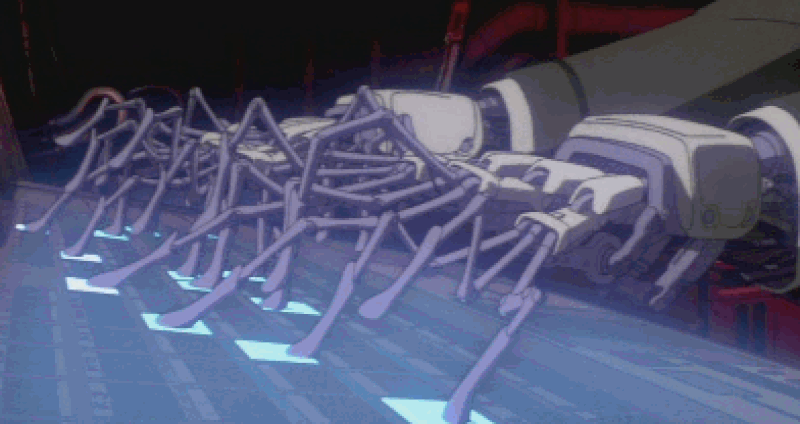
Emoji in the editor! 🍾 🙌 🎉
Last week I was blocked on product development, so I added an :emoji: typeahead to the Medium editor, because I was tired of ^⌘[space]ing. 🙅🕒
Try it out! Type a colon, followed by the name of your favorite emoji into any Medium post. (Here’s a cheat sheet.)
Context
We already implicitly allow emoji in the editor. We even gracefully handle multi-character emoji like 👨👩👦👦 and 🇦🇺 when you backspace and arrow around. Which…
git blame → Nick Santos, obviously. 🙏
The typeahead
The Medium editor has a bunch of plugins, which translate key and mouse input into editor commands. They also sometimes draw other editor UX. (Like typeaheads!)
A few typeaheads already exist in the editor, including the ones for @mentions and post tags. Each one is its own editor plugin, but they all extend the root TypeaheadPlugin. So I created a new class called TypeaheadEmojiPlugin, and overrode the following methods:
linkifyCommandandunlinkifyCommand, which add and remove the temporary HTML markup we put on:querystrings. (That’s what turns the text green as you type.)shouldLookup, which determines whether we do a query, andshouldLinkify, which determines if we try to add the query markup. Both are checked on most keypresses, and both look for a colon preceding the cursor, with no spaces or punctuation in between.shouldLinkifyadditionally checks if the query markup is already there, so we don’t add it twice.requestData, which happens whenshouldLookupis true. For user mentions, we send a request to our backend. For emoji, we just wrap a call toemoji.getMatchingEmojiin a Deferred.extractData, which by default tries to unpack a response with avaluekey. We don’t need this, because we didn’t send a request. So we just take the raw data straight fromrequestDataand return it.tokenCommand, which does the actual keyword → emoji replacement when a typeahead item is selected. We find the preceding colon, remove it and everything between it and the cursor, and then insert the selected emoji.
tokenCommand = function (keyword, emoji) {
return function (paragraph, offset) {
let text = paragraph.getText()
let start = emoji.getEmojiQueryStartIndex(text, offset)
if (start == -1) return 0 paragraph.removeText(start, offset)
paragraph.insertText(emoji, start) return start + emoji.length - offset
}
}
Smart text replacement
In addition to being able to :start_typing to call up a list of emoji, we also want fully formed emoji strings like :100: to be replaced with 💯.
Like all of our other smart text replacements, that means listening for the last character in the sequence, :, and then checking the preceding characters for an emoji keyword.
We perform a replacement when:
- There’s another colon preceding the one that triggered this check, and only non-space and non-punctuation characters in between (so
hello :no_mouth:should trigger, but:YOLO. WOOO:should not). - The string between the colons matches an emoji keyword.
- The starting colon has a space before it.
insertions.insertColon = function (paragraph, offset) {
let text = paragraph.getText()
let start = emoji.getEmojiQueryStartIndex(text, offset)
let keyword = text.substring(start + 1, offset)
let emoji = emojiKeywords.KEYWORD_TO_EMOJI[keyword]
let prevChar = paragraph.getCharAt(start - 1)if (start > -1 && emoji && (prevChar == ' ' || !prevChar)) {
paragraph.removeText(start, offset)
paragraph.insertText(emoji, start)
return start + emoji.length - offset
} else {
paragraph.insertText(':', offset)
return 1
}
}
Keywords
In a testament to the cleanliness of Medium’s editor code, everything I described above took me about five hours to do, unit tests and all. I then proceeded to spend two full days looking through different sets of emoji keywords, and trying to figure out which emoji are supported by which macOS versions.
I initially tried using canonical unicode names, but there are some really bizarre ones. :smiling_face_with_open_mouth_and_tightly_closed_eyes:, for instance, which I and most other emoji-capable humans know as :laughing: 😆
I ended up cannibalizing the keywords available on Github, found here. For ease of searching (and smaller file size), I massaged that list into an object of alias → emoji pairs.
I kept an eye out for macOS emoji support documentation, but didn’t find much. Going off a hodgepodge of release notes, iOS rumors, and old Stack Overflow answers, I cobbled together the following timeline:
- At some point in the distant past (~OS X Lion), emoji support is introduced. 😬 👻 🔮
- There are two OS X updates that just add more flags. 🇮🇲 🇯🇲 🇳🇿
- There is an emoji update with El Capitan (10.11.1), which corresponds to iOS 9.1 and adds support for Unicode 7 and 8. 🦄 🏍🍿
- Sierra (10.12) comes out at the same time as iOS 10, with a bunch of new emoji that don’t really map to any Unicode version, and are largely differently-gendered versions of existing emoji. 🕺🕵️♀️ 👩👩👦
- After a bit, Sierra (10.12.2), along with iOS 10.2, adds support for Unicode 9. 🥑 🦊 🥃
So, those are the version cut-offs I’m going with. For non-🍏 machines, we’ll provide the base set (everything pre–El Capitan).
Fun facts
- My first push of
emojiKeywords.jsfailed lint checks, because you can’t have duplicate keys in an object, and there were two turkeys 🦃 🇹🇷 (now:turkey:and:turkey_flag:). - There are 1462 emoji keywords total on Medium. Some are repeats, like
:tangerine:,:orange:, and:mandarin:🍊 - I added a vanity alias for my favorite emoji, because I can never remember what it’s called. 😐 ← This is now
:pokerface:

